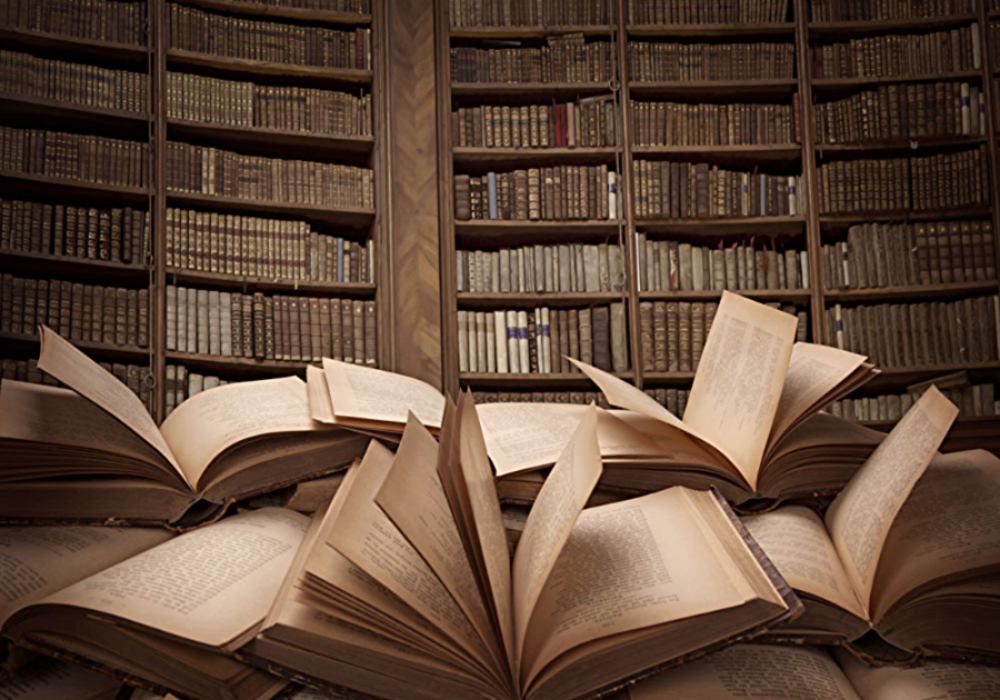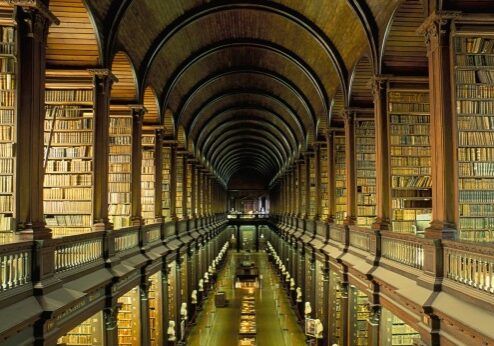Dealer Resources
What Is VRS:
VRS is an online registration system that all New Mexico Dealers must use to generate Temp tags, Demo Tags, and Transit Tags for their vehicles. The VRS system can also do Lien Checks and NCIC checks that can help the auto dealer avoid costly delays.
Your VRS password will expire every 90 days. You will get an email reminder 15 days (and every day after that counting down from 15 to 1) prior to it expiring to change your password. If you have not changed your password with in that time frame then you will have to call the VRS help desk to do a hard password reset. It is a best practice to change your password beforehand to avoid delays in accessing your account to make tags.
The VRS helpdesk number is 505-232-0809
How Do I Get A VRS Account?
To start your Vehicle Registration account you must complete the following 2 steps:
Step 1. Create a Username and Password.
This is NOT creating a VRS account. This is to create a log in for that account. To create a VRS account you MUST complete step 2.
Step 2. Create a VRS account.
This is a 7 page application that you must print out, complete and send to Santa Fe. It is best practice to Fax and mail a copy to Santa Fe. It is also a best practice to keep a copy for your records.
Please remember to use a E-mail address that you check and use often as important information concerning your Account and Login will be communicated to you via that E-mail address.
The link below will take you to the VRS Help page. 90% of all question can be answered here. A good tip is to read it slow. It is in a "step by step" format so if you go fast you may skip over an important step.
Step 3. Complete Agreement Addendum